
Integrating CRM systems with sales automation tools can simplify workflows, save time, and improve customer acquisition and retention. For financial professionals, this means better data management, personalized communication, and real-time performance insights. Here's what you need to know:
Bringing together CRM and sales automation requires a well-thought-out plan to improve efficiency while keeping data accurate. Here's a step-by-step guide to help you navigate the process:
Start by reviewing your current sales processes. Pinpoint tasks that take up too much time, such as manual data entry or managing sales pipeline stages. For example, 34% of sales teams focus on automating meeting follow-ups to save time and improve productivity.
Once you’ve identified the problem areas, set clear goals for how integration can help meet your business needs.
Outline specific, measurable goals for the integration. These could include:
Clear objectives will guide your decisions as you move forward.
Pick tools that are easy to use, scalable, and work well with your existing systems. This ensures smooth data syncing and makes it easier for your team to adapt. For industries like finance, these tools are crucial for managing complex client portfolios and keeping data organized.
When evaluating tools, keep these points in mind:
Define automation triggers to handle tasks like lead scoring, follow-ups, task assignments, and data updates. This helps streamline your workflow and reduces manual effort.
"Using tools like Dashly can help create a symbiotic relationship between CRM and sales automation, ensuring smooth data transfer and real-time updates".
Integrating CRM with sales automation requires careful planning and execution. Focus on testing, understanding customer needs, and measuring outcomes to ensure success. Here's how to make it work:
Begin by automating high-impact workflows, such as lead qualification or follow-up emails. This allows you to identify potential issues early without disrupting your entire sales process.
Steps to follow:
Once these initial tests confirm the effectiveness of your automation rules, it's time to figure out where they fit within the customer journey.
Understanding the customer journey helps pinpoint where automation can make the biggest difference. Here's a breakdown of how automation can improve key stages:
| Journey Stage | Automation Opportunity | Expected Outcome |
|---|---|---|
| Lead Generation | Automated lead scoring | Quicker prospect qualification |
| Initial Contact | Triggered welcome emails | Consistent and timely engagement |
| Follow-up | Scheduled check-ins | Higher response rates |
| Post-Sale | Automated satisfaction surveys | Strengthened customer retention |
By embedding automation into these touchpoints, you can create a smoother and more efficient experience for both your team and customers.
Tracking key performance indicators (KPIs) is essential to evaluate the success of your integration and identify areas for improvement. These metrics should align with your initial goals.
"Automating your lead qualification and scoring processes within your CRM ensures that salespeople only receive high-quality leads".
Important metrics to monitor include:
Leverage dashboards to keep an eye on these metrics and make adjustments as needed.
Integrating CRM systems with sales automation tools can be tricky, but tackling the common challenges head-on can make all the difference.
When different departments rely on separate systems, it leads to fragmented data, errors, and missed opportunities. Breaking down these silos ensures smoother collaboration and more reliable information.
| Challenge | Solution | Benefit |
|---|---|---|
| Multiple Data Sources | Centralize Data | One consistent database |
| Inconsistent Records | Sync Data | Higher accuracy |
| Limited Access | Role-based Access | Easier teamwork |
Platforms like Zoho CRM make it easier to centralize and sync data, ensuring sales teams always work with the most accurate, up-to-date information.
Compatibility issues can derail integration projects. Avoid these problems by:
Planning ahead saves time and keeps the integration process on track.
For businesses handling sensitive data, security must be a top priority. Secure integrations require:
Tools with strong security features, such as Oliv, help safeguard customer data. Financial companies, in particular, can benefit from working with experts like Visora to ensure their integrations meet strict industry standards.
Choosing the right tools and services is key to making CRM and sales automation integration work effectively. There are plenty of options available, each catering to different business requirements.
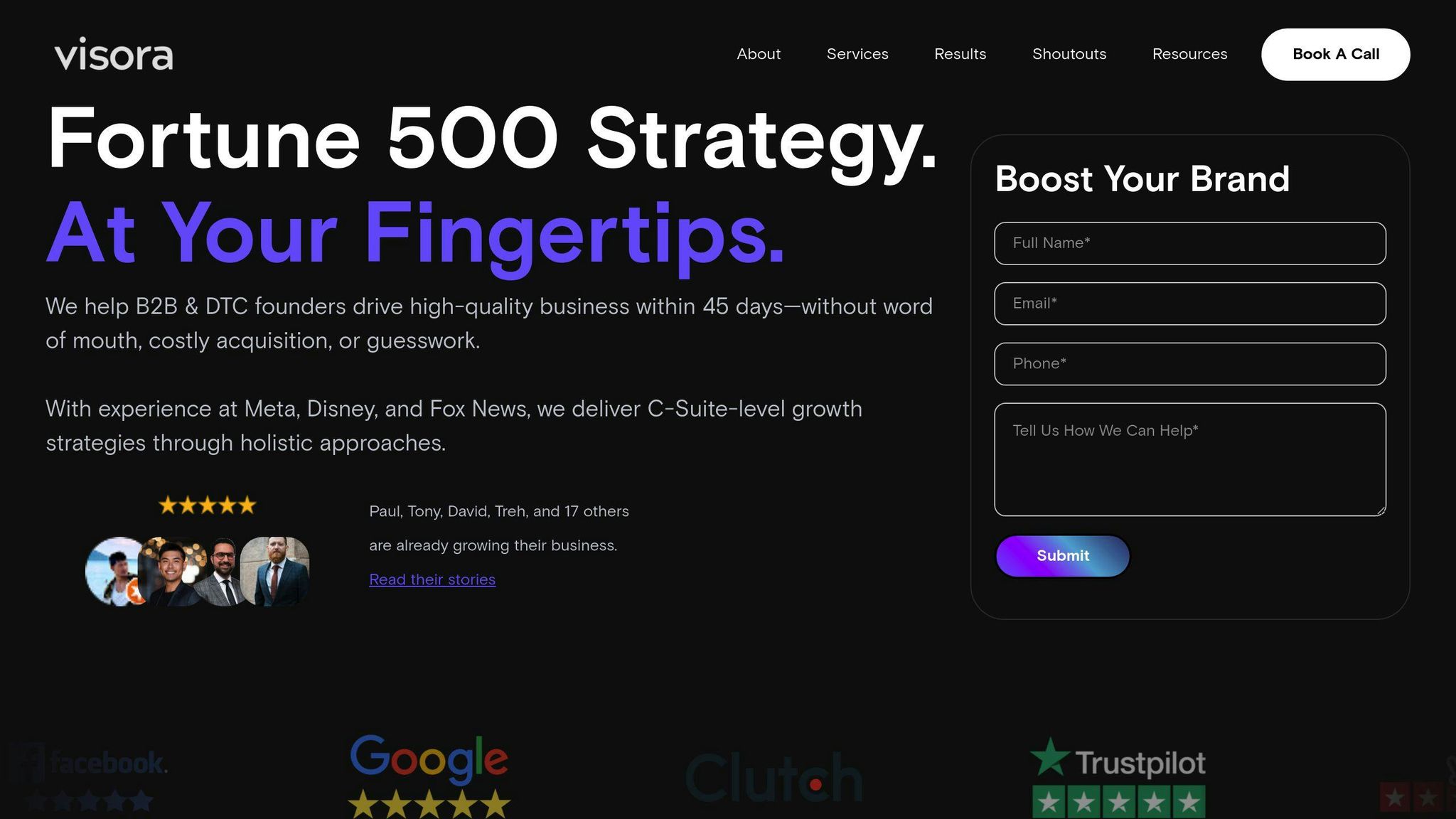
Visora specializes in consulting services for financial businesses, focusing on CRM integration. They design tailored go-to-market strategies, set up automated workflows, and manage unified data systems. By doing so, they help businesses cut down manual tasks by 20% while ensuring the integration aligns with existing workflows.
While expert consulting services like those provided by Visora can be invaluable, having the right tools is just as important for achieving successful integration.
Consulting provides a roadmap, but tools like Salesforce and HubSpot are essential for executing these strategies:
When evaluating tools, focus on API compatibility, security, and scalability. Modern platforms often incorporate AI and machine learning, boosting automation and improving engagement compared to older CRM systems.
Integrating CRM and sales automation lays the groundwork for growth and stronger customer relationships. Achieving success hinges on three main elements: setting clear objectives, choosing the right tools, and consistently tracking performance. These steps help businesses improve efficiency while ensuring accurate data and satisfied customers.
"The key to successful CRM integration is not just about the technology, but about aligning it with your business strategy and ensuring that your team is trained to use it effectively." - Marc Benioff, CEO, Salesforce
For financial services handling intricate client portfolios and strict regulations, adopting CRM and sales automation requires careful planning. A great example is Fidelity Investments, which implemented a system combining automated client onboarding with compliance tracking. This resulted in a 25% boost in sales productivity and a 30% drop in customer acquisition costs.
Here’s how to get started:
Partnering with consultants like Visora, who specialize in financial services and compliance, can simplify complex implementations. Their expertise ensures your system aligns with industry standards and regulations.
Keep in mind that integration is an ongoing process. Regular evaluation and updates are crucial to maintaining effectiveness. By following these steps and seeking expert help, businesses can establish a strong base for long-term success with CRM and sales automation.